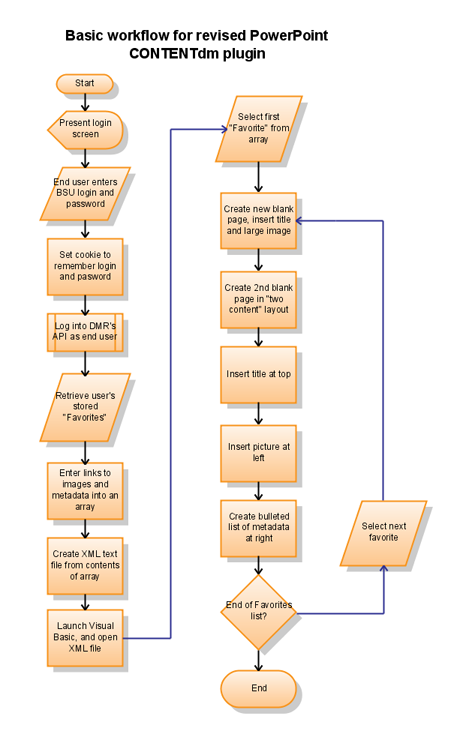Miscellaneous
PowerPoint plugin: end-user interview findings
Met with Amy Trendler on May 28, 2009 to discuss issues around the PowerPoint plug-in created for downloading “favorites” from the DMR. Here are my notes from that session:
- Amy wanted to strongly reaffirm the value of the plug-in, for it allows faculty to download dozens, at times hundreds, of images along with their information. This substantially shortens and simplifies the amount of time involved in lecture and presentation preparation.
- One of her library’s biggest users, and most cooperative tester and feedback provider, is unable to use the current version on a Mac. This person has to use another computer to download the images into PowerPoint, then email it back to herself in order to work on it in her office. This appeared to be one of the biggest additions to the plugin that they need
- Other options desired:
- Layout design selection
- Ability to select from a checklist which metadata elements would be downloaded to PowerPoint
- Ability to create 2-image side-by-side comparisons
- She also requested some improvements to the DMR:
- Favorites that travel with the end user
- Multiple folders within Favorite
- I asked her help in creating a rough design for the interface, which is diagrammed below (click it to enlarge):
Content from previous weeks
Possible source for mobile-related data
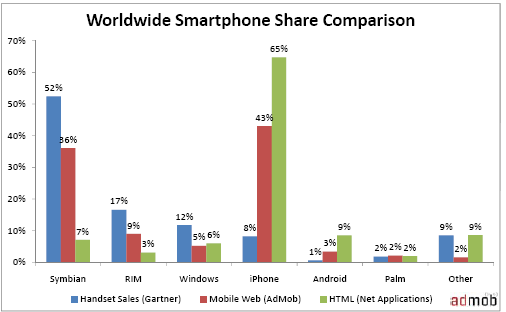
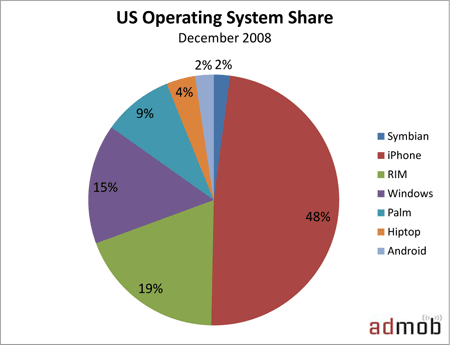
"AdMob serves ads for more than 6,000 mobile web sites and 400 applications around the world. AdMob stores and analyzes the data from every ad request, impression, and click and uses this to optimize ad matching in the network" (from the website). AdMob compiles both national and international usage statistics, and offers free analytics software similar to Google, only tailored to the mobile market.
Possible Web 2.0 applications for use in our projects
3-D rendering of library
- Google's SketchUp application
- Example: U of Arkansas' Boreham Library
Play WMA files over iPhone using MMS
- iPhone app: FStream
- What is MMS?
Plugin for PowerPoint and CONTENTdm files
Widgets at other libraries
Dashboard
Started creating a "dashboard" prototype page. Additional content on this topic available on the project page.
Sandbox
Research and recommendation page
I created a mock-up of the sandbox in 2 versions, a blog and a web page.
Toolbar comparison
Ball State has created a toolbar to work with library resources. LibX offers a toolbar with similar and different features. The table below compares them.
Wordpress MU
Multi-user version of Wordpress available: would any library blogs be interested in moving to it? Or, we could set one up for the Instructional Services' workshops, and have it feed into MyLibrary in the sidebar? Their list is currently not on the library's home page:
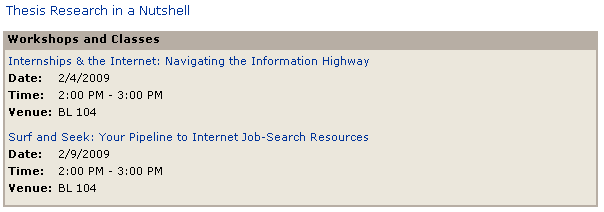
End user support
Archivists' Toolkit software installed on 3 computers, users very satisfied. They have manuals from a workshop they went to to help them effectively utilize this new software, which allows them to automatically generate:
- Dublin Core records
- MARC records
- EAD records
As of 11/21/08, the end users (Maren Read & Carolyn Runyon) have experimented with entering information into the database, and customizing the data entry forms. They are planning workflow around the Archivists' Toolkit, and deciding which collections or parts of collections to work with first. No problems running the software or accessing the database on the test server; per Runyon, "It's perfect!"
Archivist's Toolkit software
Perhaps the reason the archivist cannot explain why this software will help him is because he gets this error message when he tries to install it:
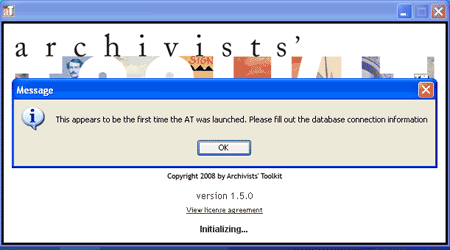
Tim set up a database for testing on libxi at my request. Below is the interface:
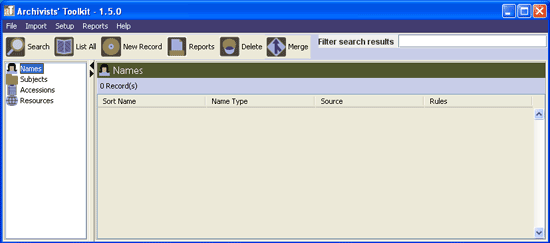
Shall I meet with the archivist interested in this software, and, if so, either:
- explain the kind of executive summary/proposal you need, or
- allow him to test and work with it, helping as need be?
Testing EndNote on public computers
On a public access computer with the newest equipment and image (11/5/08 and 11/11/08), I tested to see whether the citation management software package EndNote 9 (EN) works properly and easily with seven databases and CardCat. Currently EndNote is only installed on Windows workstations; no citation management software available on iMacs. For any exports to work, EndNote had to be open and running. Tested in both IE and Firefox.
Results:
- CardCat: unclear how to export to EndNote. Tried emailing 2 items to myself, then importing, but did not work.
- EBSCO databases: IE save direct to EndNote works well. In Firefox, the "open with" dialog box defaulted to "Web Export Helper," had to search for EN and select. Then had to select library to have successful import. When repeated with same items, produced duplicate entries, even though "Merge duplicate entries" checked in preferences.
- JSTOR: requires creating a "MyJSTOR" account to save or export citations first, then citations open in EndNote correctly.
- LexisNexis: only exports to RefWorks, no other options.
- WorldCat: had to choose the desired EN library in a dialog box, then the WorldCat filter, then it saves successfully. Saved directly in EN X2.
- Web of Science: Initiated session fine, but slow to respond to export command; took over a minute. IE initially blocked automatic download, had to select "Download file," then had to select the desired EN library in a dialog box. Then the references imported successfully to EN. In Firefox, the "open with" dialog box defaulted to "Web Export Helper," had to search for EN and select. Then had to select library to have successful import. Saved directly in EN X2 without intervening dialog boxes.
- Westlaw: unable to export or save in a format for importing into EN. In Firefox, window "Attention: Pop-up Blocker Detected" appeared, with instructions on how to "set Campus Research as an allowed Pop-up." Followed instructions, got same message once, then it worked fine.
- Wilson Web (Biological & Agricultural Index Plus): got popup blocker warning initially, but proceeded after OK. Had to select library, then filter. "Wilson Bio Ag Index" filter did not work, though "WilsonWeb" filter did.
Observations:
- EndNote: default arrangement of column headings doesn't seem helpful (author, year, title, URL); suggest replacing URL with Ref Type.
- Firefox: BSU Toolbar not installed on most recent image.
Building a Web-Based Laboratory for Library Users
by Jason J. Battles and Joseph D. Combs
Sandbox concept for testing partially-developed projects.
 WorldCat for iPhone
WorldCat for iPhone
Sent email asking if they would be interested in testing assistance from us. Here is her response (dated 10/16/08, 5:14pm):
"Hi Todd. Sorry to be so delayed in answering your comment on the blog. Bruce Washburn, the WorldCat for iPhone developer, and I had some back-and-forth on Friday about your question.
Yes, the Web app works on the iTouch, from what we've heard. Bruce hasn't seen it himself but he heard reports that it works just fine.
Also yes, testing assistance from Bracken Library would be helpful and we'd love to hear more about your experience as you implement. It's definitely something we'd like to hear more about and support you on!
One thing I want to point out--the WorldCat app for iPhone is for WorldCat.org...NOT WorldCat Local. I don't know what the plans are, for a mobile/iPhone version of WorldCat Local."
Previous correspondence:
Posted comment on the WorldCat Local blog asking if this version of the app works with WorldCat Local. Here is the response:
On September 29, 2008 at 1:40 PM Alice Sneary said:
"Thanks Todd, for that excellent question and idea for our development team. Our plans for supporting mobile access to WorldCat Local sites are still evolving; we'll pass along your note of interest to the rest of the team. And good luck completing your internship and MLS!"
Do we want to join their development efforts?
 Zotero
Zotero
A free Firefox extension to help collect, manage, and cite research sources, it “scrapes” bibliographic information from the screen, and imports it into the Zotero database. It also exports the information so it can be added to a document’s bibliography. It works with many SirsiDynix databases, including IUCAT, but not with BSU’s CardCat. (More information)
Federated Search:
Researched ways to make current and upcoming federated searching serve students better, primarily with citation management tools.
Student Virtual Library:
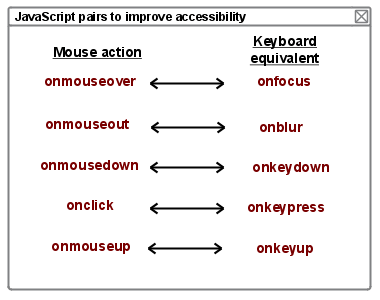 Accessibility recommendation
Accessibility recommendation
I have suggested to Robert that the menus on the SVL be edited to improve accessibility. JavaScript actions for the mouse have keyboard equivalents that should be paired together every time a script or function is called. The ADA's Section 508 requires keyboard functionality for those unable to use a mouse, and this provides that functionality. I strongly recommend that LDADS consider making it a regular practice, if not departmental policy, to take this small, extra step to improve accessibility for site users who are unable to utilize a mouse, such as persons with visual or physical impairments. To the right is the chart I use to keep track of the pairs.
XML Data from LibGuides
Possible Uses
- Feed to MyLibrary of such detail that they can select items from a class or subject area LibGuide, and move it to their MyLibrary page.
- Facebook app similar to above.
- Create a form/application
 WorldCat for iPhone
WorldCat for iPhone
According to the WorldCat Blog, they now have an app for iPhone. If we go with WorldCat Local, can it do this for BSU Libraries?
LIBwidgets
A section of the University of Texas Libraries Web site "lists a variety of widgets that you may find useful while conducting research." The site is called LIBwidgets, and includes widgets for collaboration, searching, and organizing information. You can find all kinds of plug-ins, browser add-ons, social networking apps, and search tools designed to tap the library's resources.
Review
- Great idea to collect them all in one place.
- Any such widgets BSU created should have at least 2 versions:
- iGoogle gadget, which could be used on any web page
- Facebook application, since it is more popular than MySpace.
Comparison to MyLibrary
- They can complement one another.
- The default MyLibrary screen could offer these widgets as an option.
- Widgets are easier to create
- MyLibrary keeps the diversity of our resources in front of our students and patrons.