Public Tech Marketing Project
 The intent of this project is to improve public access technology awareness and promotion for the University Libraries.
The intent of this project is to improve public access technology awareness and promotion for the University Libraries.
Workflow
For updating ArcGIS with new CAD drawings whenever computer configurations change:
- Salli (LDADS secretary) receives information from Kirk V. of changes to computer workstation locations or configurations, and updates the CAD drawings accordingly, including adding/updating pod numbers. She or a student assistant will use the software search management interface created by Tim Sprowl to update the MySQL database information to reflect the changes made by Kirk's group.
- CAD drawings are emailed to Angie Gibson in GRMC. She will update them, adding mapping information, and publish the revised pages through ArcGIS.
Mobile DMR interface:
Demo revised wireframe site
RSS Screensavers
Update for 6/30/09
I created an RSS screensaver for Mac that will read the feed from the test blog I created. To install, download the file, and drop it in the Screen Savers folder in the Library, usually located in the user's folder with the house icon. Then change the computer's settings so the screensaver runs when the computer goes to sleep. To change the RSS feed in the screensaver, open the "Bracken2.qtz" file in Quartz Composer (on a Mac), and you will see a series of boxes connected by hoses. This is a visual way of programming, which makes it easy to create items for the Mac. There will be a box with a blue heading; click on the dot next to URL, and a text box should pop up with the current feed. Simply type or paste in the new feed you want, hit the Enter key, then save the file. Now your screensaver will reflect the change.
Update for 6/17/09:
- Added Tim's programming for software search to demo site.
- What exactly does the Dean want with desktop wallpaper?
Update for 6/2/09:
- Screensavers
- NuParadigm: willing to grant us a site license, and include our logo instead of theirs, for $499.
- Online News: trial period is 15 days, not 30.
- Tim has made good progress on the staff interface for the computer availability module: demo
Update:
- Screensavers:
- NuParadigm: email from sales rep, said it would cost $10/computer to set up screen saver w/o their logo.
- Online News Screensaver: found out how to set so you did not have to click "exit" to exit.
String to use for test blog: http://bracken360computers.blogspot.com/feeds/posts/default?alt=rss
- Andy and Tim helped get LIBGIS page working on Macs by correcting exact address (http://libgis.dhcp.bsu.edu/2ndfloortest/)
Tried all from list, only 2 free ones that work on XP
- rssmore - works on XP, don't know on Vista, no contact info of any kind (click on image for close-up). Tried to contact via email, bounced.
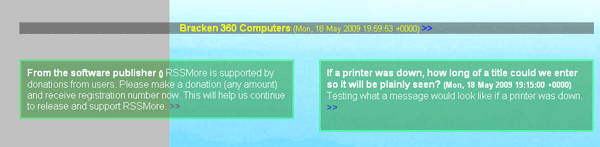
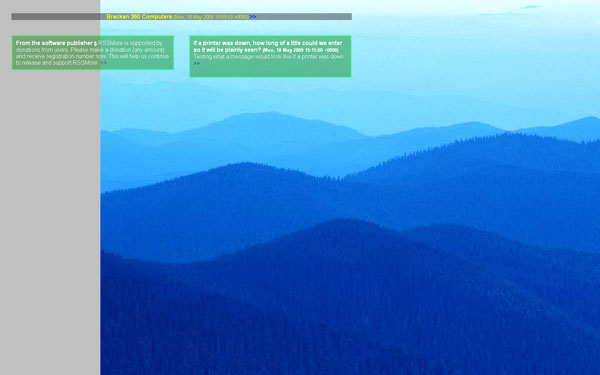
- NuParadigm's Rss screensaver - not updated since 2005, works on XP, don't know on Vista (click on image for close-up). Sent email to see cost of site license w/o their logo.
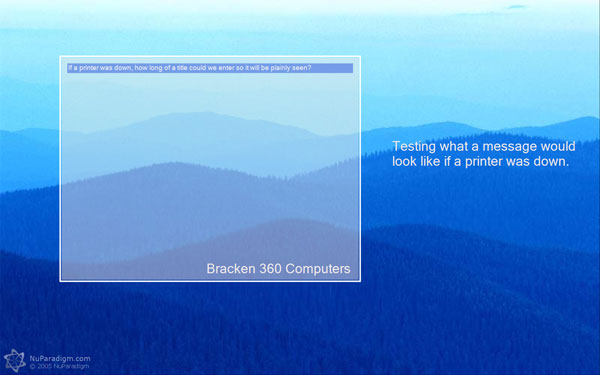
- Also contacted Online News about their screen saver, waiting for reply.
Computer availability
We are currently developing a system to show patrons not only what computers are available, but where they are and what software they offer.
Computer hardware and software database created and linked to ArcGIS
As of 4/29/09, a MySQL database has been created that contains all the tables and data to provide information on hardware and software configurations, locations, etc. It has been linked to a database created in ArcGIS, and the results can be viewed on the prototype site (listed below).
Prototype site using ArcGIS created
Angie Gibson took a CAD drawing of the 2nd floor and put it into ArcGIS and created a prototype site.
Database and system design
Proposed Interfaces for Database
Click images to enlarge.

Tables created
Builds:
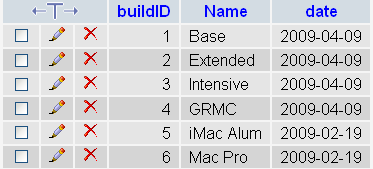
Software (opens in new window)
Workstation (opens in new window)

