Quick Tour
Here is what CardCat looks like once you are inside.
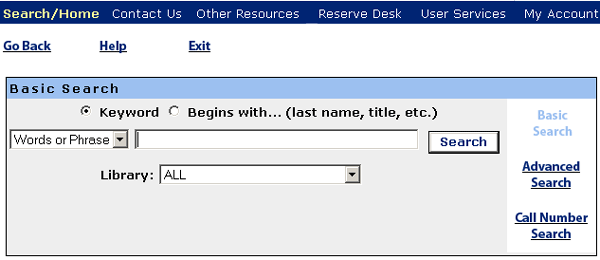
There are lots of buttons and features, so let's talk about a few of them just to
get started.
- Go Back- Use this instead of the Back button in your Web browser.
- Search/Home- This will take you home when you are looking at your results.
- Reserve Desk- This will allow you to find items on reserve for your class.
- User Services- Provides access to services such as; Recall/Hold request, Interlibrary
loan, and Ask a Librarian.
- My Account- This allows you to change your library PIN number, renew materials,
and review your account.
 |
Home |
Glossary |
Help | |
Home |
Glossary |
Help |

Last updated: September 24, 2003
msc/tms
|
